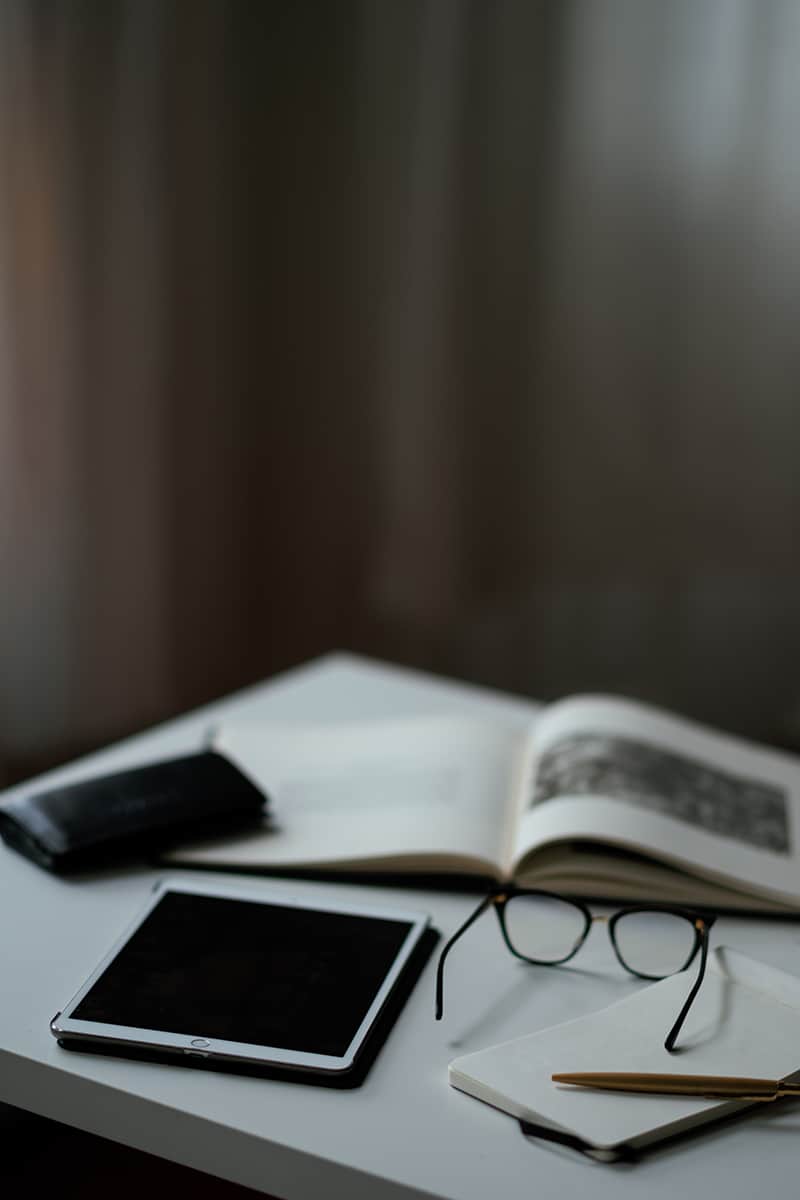Course Details
Transform your SAS Career
Our unconventional learning platform combined with our 24/7 online support and physical guidance provides a learning experience which transforms you through rigorous coursework, by providing an understanding of the needs of society and industry.

Additional Benefits
Resume Preparation
Interview Preparation
Mock Interview
Real Time Training
100% Hands-on live training
Testing
Tailor made tests and quizzes to meet the current industry requirements
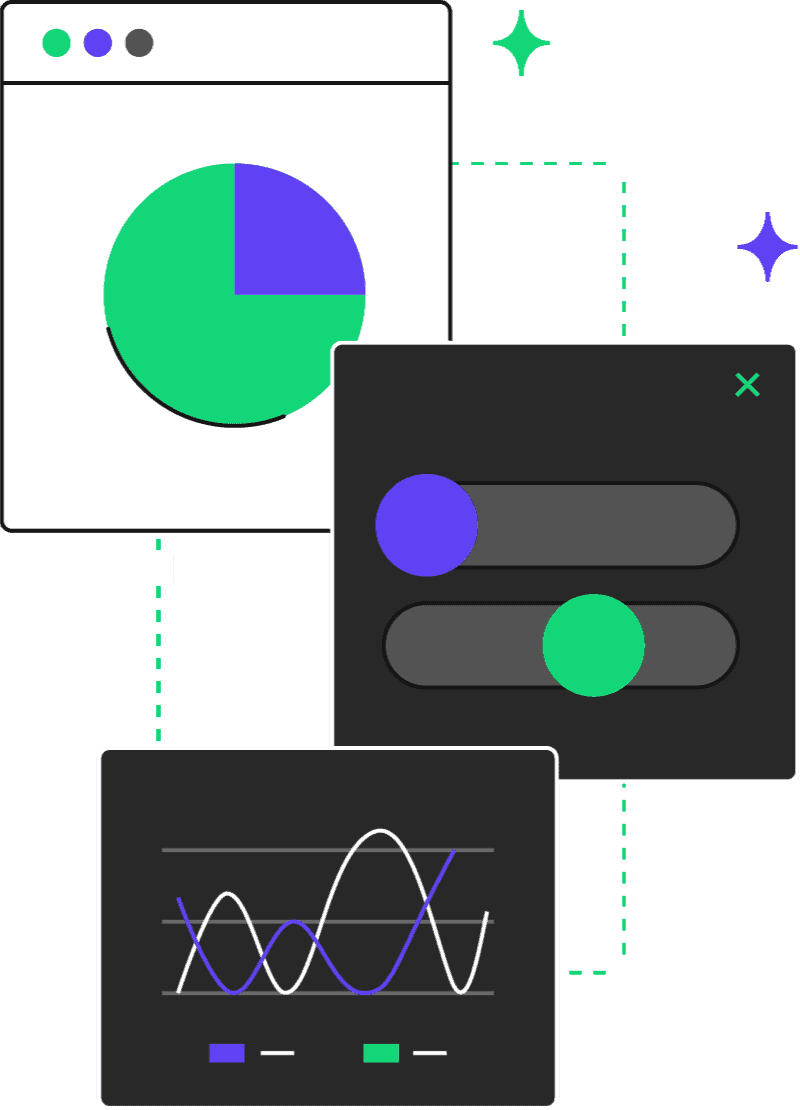
SAS Base
What is SAS
- Basic overview about SAS software
- Basics of programming
- SAS syntax
- Basic SAS concepts
- SAS statements
- SAS syntax rules
SAS dataset
- SAS libraries accessing
- Datasets reading
- SAS data as input
- Observations & variables
- Data portions
- Working with Excel worksheets
- Importing Excel file
Descriptors
Raw data files
- Reading of raw data
Raw data compilation - Procedures and techniques for validating and cleaning data
Manipulating data
- Creating of Variables
- Sub setting
- Combining Datasets
- Merging the SAS dataset
Enhancing Report (ODS systems)
- Details of Global statements
- Working with Format & Label Statements
- User Defined formats
- Sending output to external files
Summary Reports with FREQ and MEANS Procedure
Controlling Input and Output: Multiple SAS Datasets and Selecting Variables & Observations
Summarizing Data
Reading Raw Data Files
Transpose procedure
Data Transformations
SAS Arrays
SAS & Clinical Module
What is SAS
- Basic overview about SAS software
- Basics of programming
- SAS syntax
- Basic SAS concepts
- SAS statements
- SAS syntax rules
SAS dataset
- SAS libraries accessing
- Datasets reading
- SAS data as input
- Observations & variables
- Data portions
- Working with Excel worksheets
- Importing Excel file
Descriptors
Raw data files
- Reading of raw data
Raw data compilation - Procedures and techniques for validating and cleaning data
Manipulating data
- Creating of Variables
- Sub setting
- Combining Datasets
- Merging the SAS dataset
Enhancing Report (ODS systems)
- Details of Global statements
- Working with Format & Label Statements
- User Defined formats
- Sending output to external files
Summary Reports with FREQ and MEANS Procedure
Controlling Input and Output: Multiple SAS Datasets and Selecting Variables & Observations
Summarizing Data
Reading Raw Data Files
Transpose procedure
Data Transformations
SAS Arrays
Excel:
- Introduction and Basics
- Excel Basic formulas: Add, subtract, multiply, divide, average, % etc.
- Using Menus
- Formatting a Worksheet: Creating Headers, Footers, and Page Numbers, Print Titles, Gridlines, margins , orientations
- Excel Data Validation — Filters & Grouping in Excel
- Excel Formulas & Functions — Learn with Basic Examples
- Logical Functions in Excel — IF, AND, OR, Nested IF & NOT
- How to Create Charts in Excel — Types & Examples
- Data Analysis & Pivot Tables
Statistics:
- Annova: Single Factor, Two Factor with and without Replication
- Descriptive Statistics
- F-Test Two-sample for variances
- Correlation
- Covarience
- Exponential Smoothing
- Fourier analysis
- Histogram
- Random Number generation
- Rank and Percentile
- Regression
- Sampling
- T-test
- Z-test: two-sample for means
SAS – Clinical
- What is Clinical Research
- Introduction and procedure
- ICH Guidelines – introduction
- GCP guidelines
- Good programming Practices
- SAS in Clinical Research
- Demo – Clinical trial study
Clinical Data Interchange Standards Consortium
- Introduction to CDISC
- Guidelines for CDISC
- Terminology
CDISC – SDTM
CDISC – ADaM
CDISC – SEND
Clinical study Protocol - Demo for SAP & CRF
- Study Populations
- Sample size Calculation
- Randomization
- SAS Programming
- Table , Listings and Figures
CDISC mapping - Dataset – as per guidelines
- Validation
- Annotation

Theory-Clinical Research
Module 1: Introduction to Clinical Research
Module 2: Conceptualizing the Clinical Trial Study/Protocol
Module 3: Protocol Review, Implementation & Monitoring
Module 4: Data Quality & Results Reporting
Module 5: Topics of Special Interest
Basics to Clinical Research
- Pre-clinical details
- What is Contract Research Organizations-CRO
- Who is called sponsor and introduction
- Introduction to clinical trials: Types, Designs and Phases
- ICH GCP guidelines (ICH E6, E3 and E9)
- Details of INDA, NDA and ANDA
- Study protocol – mandatory requirements
- CRF – contents
- ICF – format and requirements
- Subject – safety and AE reporting
- Study monitoring
- Responsibilities of clinical research associate
- Responsibilities of principal investigator
- Study safety aspects
- SOPs required for clinical study
- Source data
- Clinical site monitoring
- Review boards (IRB)/IEC
- Mandatory documentation needs
- MeDRA Coding
- What are AEs and categorizing the AEs
- AE closing
- Investigator’s Brochure
- Role of FDA and EMA in clinical research
Theory-Clinical Data Management
- Introduction to CDM
- CDM process
- CDM life cycle
- Study – start up, conduct and closing
- CDM- live examples
- CRFs – how to prepare and types
- Guidelines – GCP
- 21 CFR – guidelines introduction
- Data recording and storing
- Data accessing
- Data capturing
- Setting specifications for data check
- Pre closure Checks
- Database – creation, edit -checks and freezing
- CRF – annotation
- Data entry
- Proc compare by SAS
- Data management – discrepancies, queries and resolutions
- DCFs
- Coding
- Audit Trail
- EDC – tool for data base
- Excel based database
Regulatory Affairs
- ICH Guidelines
- Regulatory Guidelines: USFDA/EMEA/ CDSCO
- Regulatory Submission
- Drug Master Files